12 Nov How to Install R and Rstudio in Windows
In this tutorial you will learn the steps to install R and Rstudio in a windows machine. The process is fairly automated and hassle-free, so after a few clicks on the installation process, both R and Rstudio should be located on your local disk.
The steps to take are the following:
- The first step is to download R programming language. We do this on the following link: http://cran.us.r-project.org/
- Then, click on Download R for Windows. Click on base. Click on Download R 3.5.1 for Windows (or any other more recent version that appears)
- Install R by following the messages in the windows installation. Default settings should be fine for start.
- Download the free version of Rstudio Desktop in the following link: https://www.rstudio.com/products/rstudio/download/ Default installation settings are preferred.
- When the download is completed, open Rstudio to write your first piece of code in R!
A comprehensive and informative video for completing the above steps in Windows environment is the following:
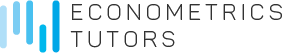

Sorry, the comment form is closed at this time.